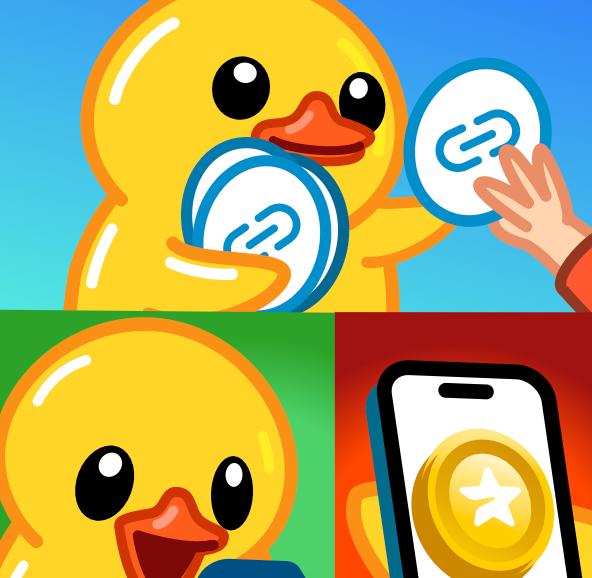How to log in and register with Axiom Trade Pro: Complete guide (with bonuses 🚀)
Thinking about starting with Axiom Pro but not sure where to begin? Perfect — you’re in the right place. Below is a step-by-step guide on how to register, log in, and connect your account in any convenient way: via email, Gmail, or Phantom Wallet. And at the end, there’s a nice bonus — a 20% discount on fees forever. Yes, you’ll pay less every time. 🎉
Why Axiom Pro Deserves Your Attention 🌍
Before clicking “Register,” let’s take a moment to understand why Axiom Pro is so popular.
It’s not just another trading platform. Axiom Pro is:
- Instant access via email, Gmail, or Phantom Wallet.
- Thoughtful security: two-factor authentication and wallet authorization.
- Fee discounts (if you don’t forget to enter the referral code 😉).
- An interface that doesn’t overwhelm you with a hundred unnecessary buttons.
The first login is a formality. But knowing the details can help you get through it quickly and stress-free.
Creating an Axiom Pro Account 📝
Registration is the starting point. Step-by-step:
- Go to the Axiom Pro website.
- Click Start Trading on the homepage.
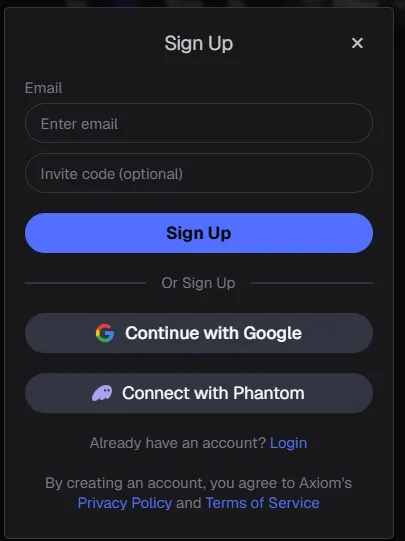
- Choose your registration method:
- via email,
- via Gmail,
- or using Phantom Wallet.
Tip: The referral code field should automatically show arise. This locks in a lifetime 20% fee discount. Skip it, and you’ll always pay more.
- Fill in the details and complete the registration.
Done — you have an account! ✅
Logging in via Email 📧
The classic method. Super simple:
- Go to axiom.trade.
- Click Login / Signup.
- Enter your email and password.
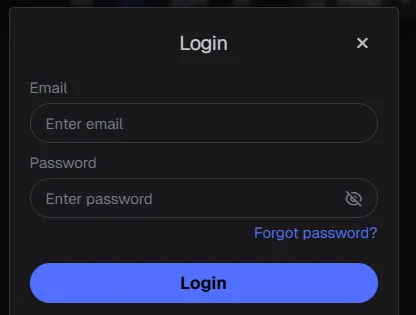
- Receive a verification code in your email and enter it in the login form.
Pro Tip: Add Axiom Pro’s email to your “trusted senders” list to prevent codes from going to spam.
Logging in via Gmail 📮
Couldn’t be faster:
- On the login page, click Continue with Gmail.
- Select your Google account.
- Enter your password and two-factor code (if enabled).
Done. No separate passwords — everything goes through Google. But remember: your Gmail security = your Axiom Pro security.
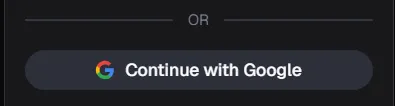
Logging in via Phantom Wallet 🔑
For DeFi users — the native way:
- Click Connect with Phantom Wallet.
- Confirm the connection via the Phantom extension.
- Enter your password and confirm.
That’s it. No emails, no codes, just your wallet.
How to Secure Your Account 🔒
- Use strong passwords.
- Enable 2FA.
- Check the URL before logging in.
- Keep your devices free of viruses.

Why Use a Referral Code? 🎁
Enter the code arise during registration to get a 20% discount on fees. Forever.
Tip: If you’ve already registered without it, visit the link with the code to activate the bonus.
After Logging In
You’ll land on the dashboard, where you can see your balances, open trades, and trading tools. From there, it’s deposits, settings, and actual trading.
If You Encounter Issues ⚠️
- No verification code? Check your spam folder or request a new one.
- Forgot your password? Use the “Forgot Password” option.
- Phantom not connecting? Update the extension and restart your browser.
- Gmail issues? Ensure you’re logging in with the same account.
Why Multiple Login Methods?
Because traders are different.
- Email — universal.
- Gmail — convenient.
- Phantom — for crypto enthusiasts.
Final Thoughts 💡
Now you know how to log into Axiom Pro using any method, secure your account, and claim a fee discount.
Your first login is just the beginning. The real journey starts inside the platform.